AutoCAD – The Most Valuable Engineering Tool
AutoCAD in General
I will try to simplify reading this article and make it clear, even if this is the first time you ever heard the word AutoCAD. For advanced users, any AutoCAD related articles must be interesting. So, if you are interested in digital designing, any type of engineering, whatever your reasons are, you can ask us anything if you have questions, but let’s stop with chit-chat and let’s start.
First of all, let me introduce the software. AutoCAD stands for Automatic Computer-Aided Design. Since 1982, when a group of engineers came up with the idea to simplify how architecture and engineering draftsman approach drawing projects, it is globally the most popular drafting software.
Inbuilt into microcomputers, internal graphics controllers replicate diagrams from the back and, which designers simply draft at the front end. In years to come, AutoCAD revolutionized the world of design and drafting.
[easy-tweet tweet=”To summarize, AutoCAD is commercial software which drafters use for 2D and 3D models, with the aid of the computer.” via=”no” usehashtags=”no” template=”light”]
Who can use AutoCAD?
Branches covered by this software are numerous, so let me pick the few most popular. First of all, it is used as an Architectural Planning tool. User-friendly interface with built-in design layouts, with all kinds of templates helps architects design plans for construction purposes or building structures replicated in real-time.
With the latest versions, and adequate knowledge, architects can also analyze a building’s components; troubleshoot the load and stress of all support structures of a designed building before replicating it on a physical site.
The software also finds its purpose with Graphic Designers. Certainly not graphic designers first choice, with software such as 3D Max or Maya available, which are arguably more advanced tools for graphic design in the CAD community, AutoCAD offers features that enable its users to plan architectural spaces, map them out and take advantage of the space available, and makes it an intimidating design tool that can be used simultaneously with these tools when needed.
DWG and DXF files from AutoCAD can be exported from its interface to those advanced CAD applications to aid animation projects. So, as a graphics designer or animator, you can use it to create building structures or architectural plans and export them for further design additions on advanced modeling tools.
3D Printing is the next pick.
When creating a 3D printed object, the user has to go through the three processes: choosing the object, getting a virtual 3D representation of it, and then feed the 3D printer with this prototype to do the 3D printing process. You can get from the process that a model design tool has its part in it, and this is where AutoCAD steps in.
Using this software, 3D printing draftsman can create 3D models of the workspace for use in 3D printing.

The file compatibility is also not an issue as you can export your designs in the preferred ‘.stl’ format, which most 3D printers or slicing software work with.
Believe it or not – AutoCAD finds its purpose in the Fashion Industry. But if you think about it, any diamond, shining stone or jewelry piece you have had the pleasure of wearing or viewing, certainly did not come by chance.
Patterns of all these came from careful design considerations and plans.
AutoCAD is software with the required tools needed to design and draft virtually anything of your choice, so the design of certain fashion items is not an exception. With its intuitive interface, this CAD software solves the issues that come with designing complicated shapes consisting of octagons, tetrahedrons, and other shapes we may not know of.
As an Industrial Design Tool, AutoCAD has shown its usefulness in reducing costs in many ways. Namely, every manufacturing and industrial organization’s goal is to make enough money to cover production costs. Using this software’s interface, industrialists can design working prototypes and test their functionality during the designing process.
It enables industrial designers to design the initial prototype and adjust its ergonomics before the need to insert money into the production comes up. Designers can also use this virtual prototype for advertising or financing seek presentations.
AutoCAD in Engineering
Since Engineering is our main niche here in NS Drafter, as well as my own, I will single out the usage of AutoCAD as the most valuable engineering tool, with special attention to Civil Engineering.
Drafting engineering components, infrastructure design, and analyzing heating, ventilation, and air conditioning (HVAC) systems play a major role in all engineering fields – Civil, Mechanical, Systems, and Electrical engineering.
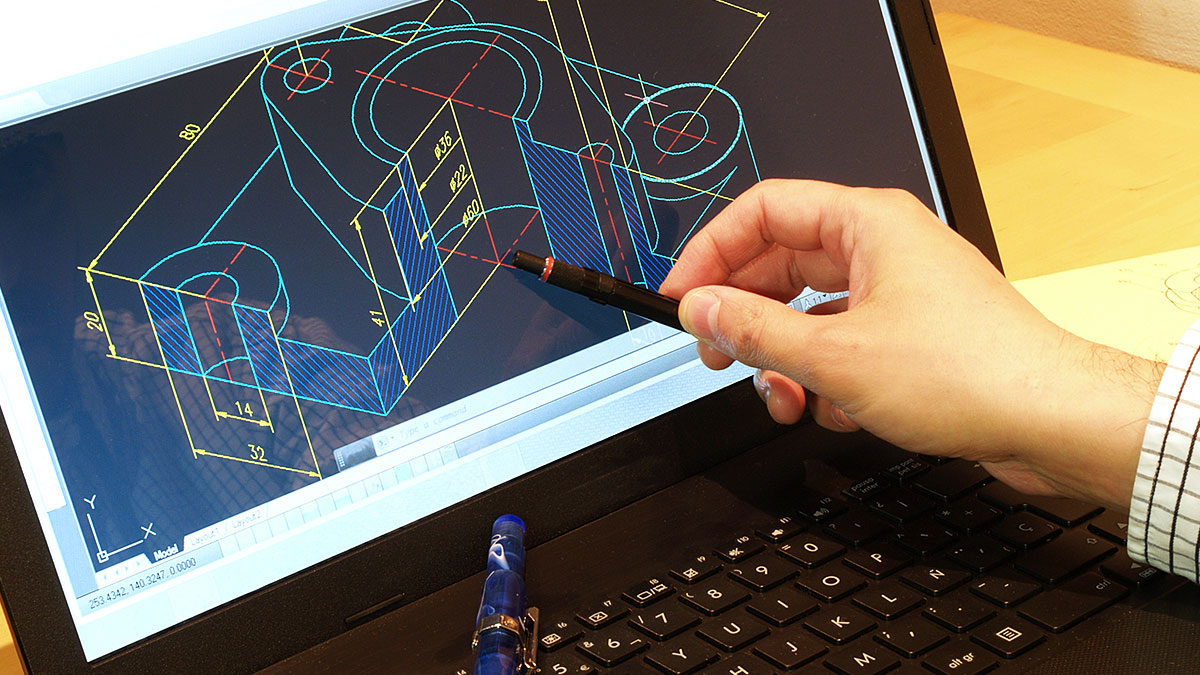
So, if you want to do this while minimizing human errors, using a CAD software application is a must. As one of the recommended tools, AutoCAD steps up since it provides professionals in these niches with unique drafting tools that can be used to bring their ideas to life with the required accuracy. So, it enables engineers to design mechanical components, analyze electrical and piping systems, and solve any design issues.
When it comes to 2D drafting, AutoCAD beats the competition such as MicroStation, Pro/ENGINEER, CATIA, etc. Even with its limited 3D functionality, compared to other 3D Solid Software, there are many reasons why it is the first choice for engineers worldwide.
For instance, it is a horizontal product, so no matter what industry niche you are in, you can use one unlimited CAD package. Further, it is, until today, still the best when it comes to drafting possibilities. Small or enormous, you can design anything with such accuracy and tolerances, no other CAD software can offer.
The speed is a story for itself; an experienced AutoCAD user can create the drawings pretty fast, with creating blocks, snapping objects, etc. Also, with API/Excel/Database Integration, you can customize this software to do whatever you need. If you require a more specific product, just take a look at its Product Family:
- AutoCAD Electrical
- AutoCAD Mechanical
- AutoCAD Structural Detailing
- AutoCAD Architectural
- AutoCAD Civil 3D
- AutoCAD Plant 3D
- AutoCAD P&ID
- AutoCAD Raster Design
- AutoCAD Map 3D
- AutoCAD MEP
- AutoCAD Utility Design
- AutoCAD 360
Here is a link where you can find and read more about each of the AutoCAD Product Family.
Civil Engineers use it for different types of drawings, so you easily say that it is the most valuable tool.
With this software, Existing Condition Surveys, Construction Drawings, Structural Drafting, As-Built Drawings, Shop Drawings, for either Engineers or Contractors has become easier and faster than ever.

Its popularity has even made a whole new niche – AutoCAD Drafters, or Draftsman. Nowadays, Rebar Detailing is becoming popular around the AutoCAD drafting community, and as it is a story for itself, you can read about it in Aljosa’s separate article, and for sure in more of our future stories.
To conclude this, my first, hope, of many to come, articles, I believe that the most important niches that use AutoCAD tool in today’s design society are pointed-out, with special attention to Civil Engineering. I would appreciate your input on this topic, so please feel free to share your knowledge or ask any constructive questions in the comment box below.
“The more you know, the more you know you don’t know.”
-Aristotle





